When you browse to www.sliveos.com, automatically the silver light application starts which is actually the booting process of the particular operating system. By default, the user is GUEST and you can simply login into the OS as a guest user and you can try the SliveOS. And obviously you can also create an account for yourself and you can simply login using that username and password.
You can register here and after registration it will take you to the OS Desktop. And when you launch the Start Menu, you can see your username.
 |
| You can see my username in the start menu. |
You can see the OS desktop in the essence of Windows 7. Ans you will also notice the icons of various applications.
This is the FILE EXPLORER in the SilveOS. And you can see some My Document folders and other stuffs. The below images are some of the basic applications such as text editors and paint applications that are present in the OS.
 |
| Some entertainment softwares. |
 |
| A Media Player from which you can browse audio or video files from your computer and play them. |
 |
| Gadgets in the OS sidebar |
And the pictures below will show some social media applications like Twitter, Flickr, YouTube, and also an RSS reader.
 | |
| Twitter App |
 | |
| YouTube Viewer |
 | |
| RSS Reader |
It also has an inbuilt application for Microsoft Virtual Earth.
 |
| Microsoft Virtual Earth |
And another important thing about the Slive OS is that it has an inbuilt Internet Browser which looks like below.
This browser has three default search engine built-in search.Namely Bing, Google, Yahoo...
This OS has also the basic features or options like Control Panel where you can change your password for your username and even you can change the Wallpaper for your desktop. And so on....
Will you believe me when i say that you can install your own programs in this operating system. Yes here it is.
 |
| Installing an application from the Computer |
 |
| Installing an application from the Internet |
 |
| A Sudoku game is being installed... |
The AD that is getting displayed below the task bar. Normally you won't see the AD directly, you need to scroll down the page to see this. Off course they too need some revenue.





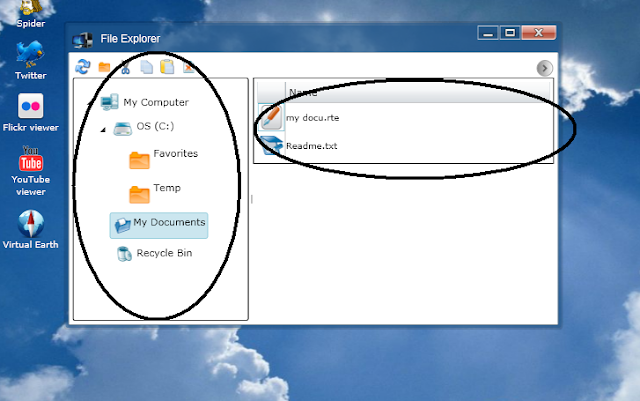









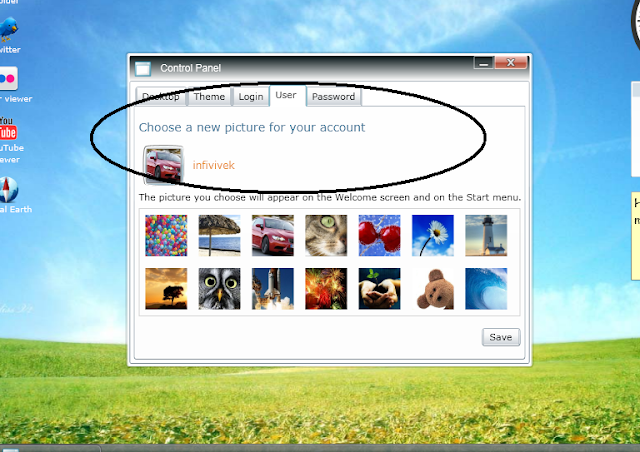


It's really cool...nice post.But then application of file extension .xap only can be installed??
ReplyDeleteyes Uthra... only *.xap files can be installed in this. since it is a Silverlight OS.....
ReplyDelete